THE PRODUCTIVE ONLINE AND OFFLINE PROFESSOR
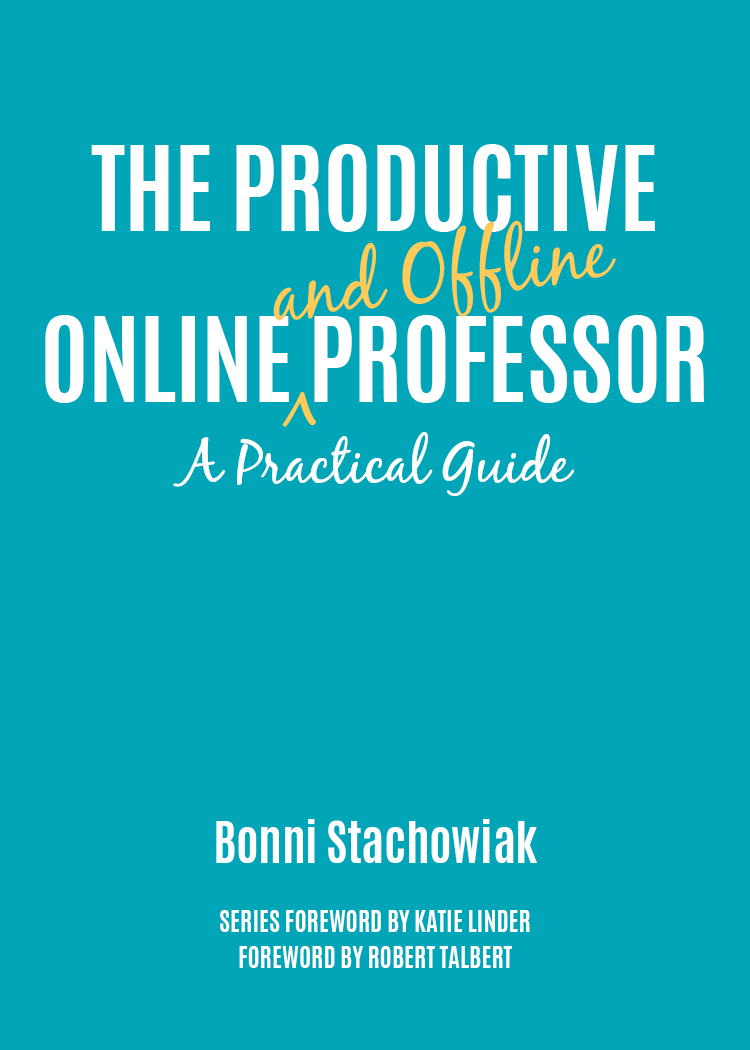
The Productive Online and Offline Professor is a practical guide for fulfilling our roles with excellence and joy while managing other priorities in our personal and professional lives. The book aims to reduce the friction in the way we approach our work, yet recognizes we have individual differences in what will work best.
Author: Bonni Stachowiak
Series forward: Katie Linder
Forward: Robert Talbert
CONSOLIDATED LIST OF TOOLS + RESOURCES
This list of productivity tools provides a consolidated look at all the various productivity tools that are mentioned throughout The Productive Online and Offline Professor. Additionally, alternatives are provided such that you can find an option that best meets your needs.
As with all things technology, I recommend you talk with information technology professionals at your institution as you consider which of the following tools to adopt. There are two primary reasons for this recommendation. First, there are privacy laws (such as FERPA in the United States) and university policies that dictate what kind of information is allowed to be stored outside the school's technology systems. Additionally, your IT department may already support a given tool and remove cost as a factor and better protect you and your students from privacy concerns.
AUTOMATION SERVICES
Tools that let you automate steps you perform regularly. Like getting a reminder text or email when the forecast calls for rain the next day. Or adding a task to your todo list whenever an email comes in that has a subject line that starts with the following indicator - Todo:
BOOKMARK SERVICES
Places to save digital bookmarks like links to interesting articles or videos you want to be able to reference later on.
CALENDAR (SEE PLANNER FOR ANALOG OPTIONS)
Allows you to manage all your events in one place. Send and receive invites to events. Sync calendar across multiple devices (computer, smart phone, etc.).
- Fantastical^
- Google Calendar
- Apple Calendar
- Outlook (combination of functions, including calendar)
CHECKLISTS
Another terrific method for boosting our productivity and reducing friction in our work is the simple act of creating checklists for steps we take on a regular basis.
CLOUD STORAGE
Storing files on a company’s server (computer) instead of or in addition to saving them on your local hard drive. Then, if your computer crashes or is stolen, you still have access to your files.
COLLABORATIVE WRITING APPLICATIONS
Ways to write in collaboration with others.
COMMUNICATION TOOLS
Methods for keeping in touch with students outside of the LMS and/or a classroom.
- Remind^
- Slack
- Communicating about reference letter requests: Sample verbiage that links to online request form
EMAIL MANAGEMENT SERVICES
Sorts emails using automation to leave the most important ones in your inbox, while moving the others into folders for you to look at after you have dealt with the most important messages.
LEARNING MANAGEMENT SYSTEMS (LMS)
A central hub for teaching and learning-related activities. Grading, communicating, teaching.
- Canvas^
- Blackboard
- D2L (formerly Desire2Learn)
NOTES APPLICATIONS
Application that stores notes in various formats. These can be used most effectively for the organizing portion of your GTD system.
- Evernote^
- Microsoft OneNote
- Google Keep
- Bear
- Drafts^
- Agenda^ (date-based notes)
PLANNERS
Analog planners to track tasks, calendars, goals, etc.
PODCAST CATCHERS
App that lets you listen to a podcast on a smartphone or other portable device.
PROJECT MANAGEMENT SOFTWARE (FOR TEAMS)
Used for helping teams capture and communicate progress toward goals and project completion.
RSS SERVICES
TEXT EXPANSION APPLICATIONS
Type just a few characters and have them expand to a longer string to automate those things you find yourself repeatedly typing (such as email signatures, reference letters, reminder emails, etc.).
SCHEDULING SERVICES
Allow students to book times to meet with you. These services let you specify what time blocks you are available (such as during office hours) and some of them sync with your calendar so if an appointment gets added during those times, it does not show the time as available when students go to schedule with you.
SCREENCASTING APPLICATIONS
Record your screen to demonstrate how to do a task or to present a slide deck for your students.
- Screencast-O-Matic
- SnagIt
- Arc (video learning platform that integrates with Canvas LMS; has screencasting capabilities built in)
SOCIAL MEDIA
Ways of cultivating a personal learning network (PLN) to support lifelong learning and a personal knowledge management (PKM) system.
TASK MANAGERS
Tool that keeps track of projects and tasks.
VIDEO CONFERENCING SERVICES
Connect with one or more people using your computer or smartphone camera and microphone.
Items with one carrot ( ^ ) indicate the tool I use in my productivity system.
Items with two carrots ( ^^ ) are affiliate links. That means we may be compensated a small amount, if you use that link and make a purchase. In all cases, they are also what we use in our own productivity systems.